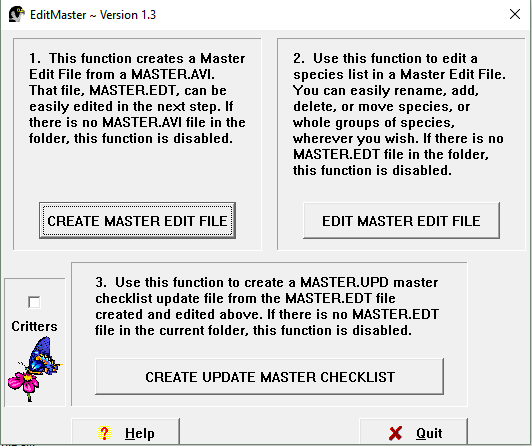
This is easy. Assuming you've created a separate data set in AviSys to use for this project, using Windows Explorer go to that data set folder and double-click EDITMASTER.EXE
If you haven't set up an edit project, Click Here!
The above dialog appears. Click the Create Master Edit File button, and it will produce the edit file.
The Edit Master Edit File button will become enabled. Click that button to do the editing.
When you have completed the editing, click the Create New Master Checklist button. That produces the MASTER.UPD file used to update the AviSys taxonomy. It is the file you can distribute to other AviSys users if you desire.
(If there were errors in the edit file, an error message is issued, providing information you can use to correct the error. See Error Messages, below.)
Copy MASTER.UPD to any AviSys 4.56 or later data set, and the AviSys Utils | Update Master Checklist menu item will be enabled. See the AviSys Users Guide for instructions. (Or see the update documentation if you have an older guide does not cover that operation).
In the background, while you have been preparing the edit file and working with it, EditMaster has stored away information about the State Checklist status of each of the US and Canada species in the list. When MASTER.UPD is created, that data is merged into the species records. The ABA Checklist is also updated.
If you happen to be using this facility for a non-bird data set, such as the Butterflies list, remember that, in that case, AviSys must consider all the species to be North America species. That's because AviSys was not intended to support a world list for other than birds. When working with such lists, put a checkmark in the "Critters" box before creating MASTER.UPD. That will cause all the species to be placed in some state checklists so they will all be in the N.A. checklist and all will appear in N.A. mode in AviSys.
(This approach prevents the situation where the N.A. list could be too short for AviSys to function properly.)
If there were format or data errors detected in the edit file, error messages are issued, providing you guidance to go back and fix the error. A copy of the offending record, the record number, and one of the following error messages are displayed:
Update the EDIT data set! Just click the button to create the update file, if you haven't already, and then close EDITMASTER, start AviSys, and invoke the EDIT data set. Select Utils | Update Master Checklist and do the update. Now your update has been applied to this data set and you can check out the Master Checklist. Note: because you have no data in the EDIT data set, there are no exceptions that you have to deal with.
Let's say you have gone through the whole process. You did your splits and lumps, and added and deleted some birds, all in AviSys with the EDIT data set invoked. Then you did mass moves and sequence changes in the edit file that EditMaster created for you. Then you discover you need to do more splits and lumps! The problem is, you can't do them in AviSys with the EDIT data set invoked, because you already have a lot of work done in the edit file — that would just get overwritten and all that work would have to be done again!
No sweat! Update the EDIT data set! Just click the button to create the update file, if you haven't already, and then start AviSys and invoke the EDIT data set. Select Utils | Update Master Checklist and do the update. Now all your prior work is in the EDIT Master Checklist, and you can do the additional splits and lumps in AviSys. Then start EditMaster and create the edit file, even if you don't have any more editing to do. Click the third button to Create a new MASTER.UPD, and you are ready to go!