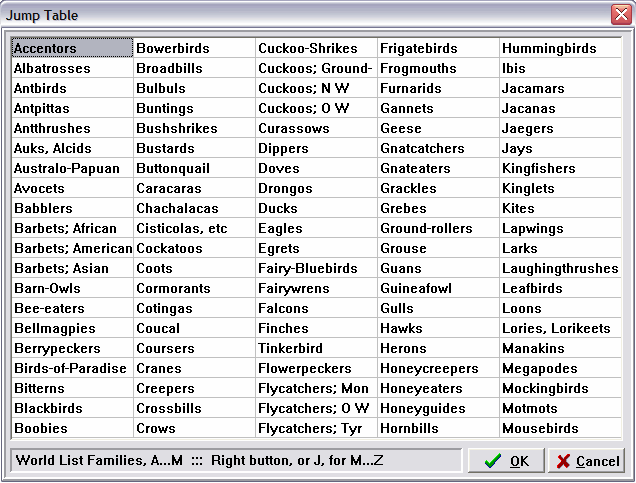
The Jump Tables are indexes to the Master Checklist. Switch to North America mode and click the right mouse button. (You can also click Jump or press J.) One of the Jump Tables pops up for you.
The first table lists the 100 major “genus” names, such as “Finches,” or “Gnatcatchers,” listed in alphabetic sequence. Double-clicking (or pressing Enter on) one of those takes you directly to that group of birds. (I don't know about you, but I can never find the Kinglets and Gnatcatchers in my field guide.)
The second table, which you invoke by pressing the right mouse button or pressing J while still in the first table, lists the 50 major bird “family” groups, such as “Ducks, Swans, Geese” or “Tyrant Flycatchers,” listed in traditional (old) taxonomic sequence. Selecting one of these takes you directly to the selected family in the Master Checklist.
After your first use of the Jump Tables in a session, the table you last used ”sticks” and becomes the first table to pop up when you press the right mouse button, honoring your preference. Try some “Jumps” for practice. Use both tables to see which you prefer.
Switch to World mode. Now you notice that there are two Jump tables of genus names in alphabetic order (A..M and N..Z), covering nearly 200 world-wide bird groups.