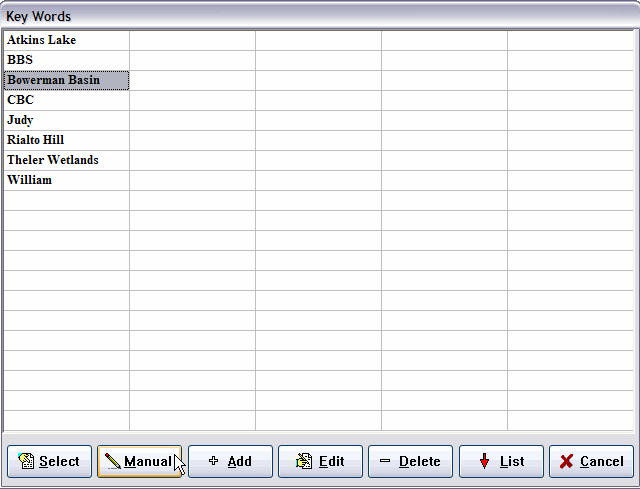
Key Words are words or phrases entered in sighting record comments that can be used as arguments by reports and listings to select sighting records.
With a Key Word report criteria argument of "Atkins Lake" you will cause a report or listing to use only records that have "Atkins Lake" somewhere in their comments. Key Words are used most often as geographic places that are not as important as those you add to the Places table. They can also be used for names of people you birded with, weather condition, or anything, for that matter.
By entering a string of characters as an argument in a Key Word report criteria, you can select records for a report based on the presence of an identical string of characters anywhere in the record comments. The report output will contain only records that have that string. Examples of such strings might be “feeding”, “rain”, “subspecies”, “Manhattan”, or “Golden Pond”.
When manually entering a Key Word report criteria argument, a “space” becomes very meaningful. For example, you could enter the string “rain” in four different ways:
| What you enter | It becomes | What it does |
|---|---|---|
| rain<enter> | RAIN | Any occurrence |
| <sp>rain<sp><Enter> | _RAIN_ | Isolate a word |
| rain<space><Enter> | RAIN_ | Ignore prefix |
| <space>rain<Enter> | _RAIN | Ignore suffix |
Note that the argument is converted to upper case. The word search is case insensitive; that is, RAIN will match rAiN. Also, any spaces you enter in an argument are retained and participate in the search. To remind you of these factors, when you enter a keyword argument it is displayed in all upper case in the report menu, and spaces are indicated with underscores. The following are examples of arguments and the comment strings they match:
Sighting Comments
|-----in the rain forest
| |-----it was raining then
| | |-----the bird was brainless
Report Criteria | | | |-----rugged terrain
Arguments | | | |
RAIN X X X X ....... any context
_RAIN_ X O O O ....... isolated a word
RAIN_ X O O X ....... ignored a prefix
_RAIN X X O O ....... ignored a suffix
_RAIN_FOREST_ X O O O ....... found a phrase
DRAINED O O O O ....... no way!
X = match O = no match
_ = <space>
There are really only two basic things you need to know: To find a string in any context, simply enter the argument without spaces. To isolate a word, bracket the argument with spaces.
You should integrate a Key Word strategy with your overall AviSys strategy, with particular emphasis on deciding which sighting characteristics should be treated as Attributes, and which are more efficiently handled as Key Words. Many of your sighting location notations will be Key Words.
If you enter comments with the thought of later searching for Key Words, using the Key Word table provides Key Words in a consistent form that allows repeatable, reliable searches. However, if you want to use an occasional informal Key Word as an argument in a Report Criteria, you can click the Key Word button in the criteria dialog, and when you are brought to this table, click the Manual button to manually enter the Key Word argument.
Because AviSys uses a special high-speed search algorithm to parse Key Words, do not use special characters such as - ? ! ‘ etc. in Key Words -- the search facility will not reliably select them.
Refer to Chapter 1, The Fundamentals, Key Words, to see how the Key Word table is used and managed, and to see how you can enter Key Words manually into report criteria to allow the special configurations with spaces as described above.
You can add up to 100 Key Words in the main table, using the Add button, and up to 5,000 additional Key Words by clicking the List button and adding them to the additional Key Word list.