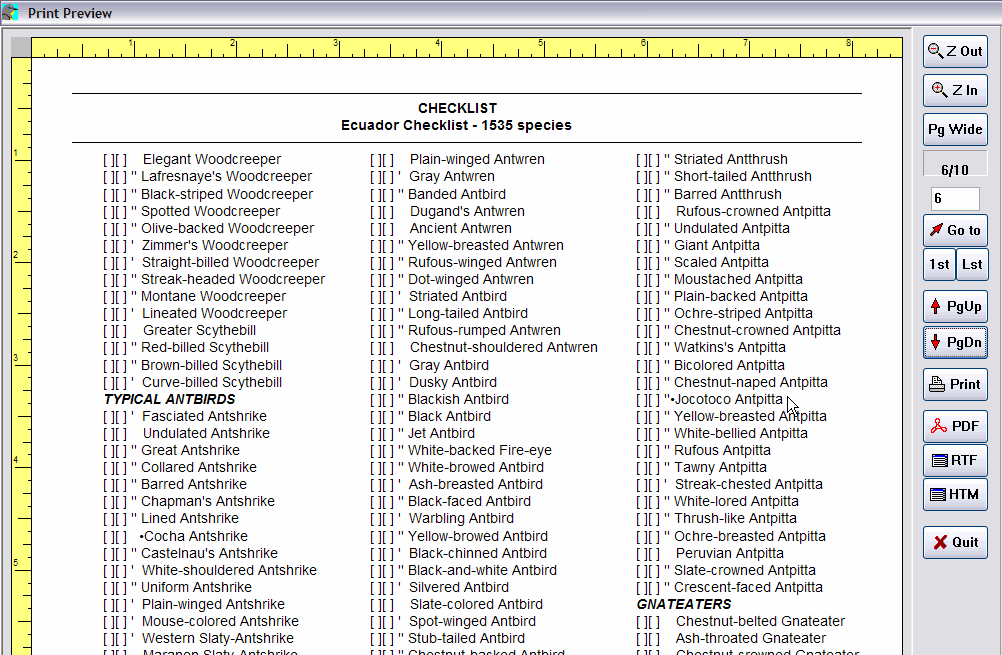
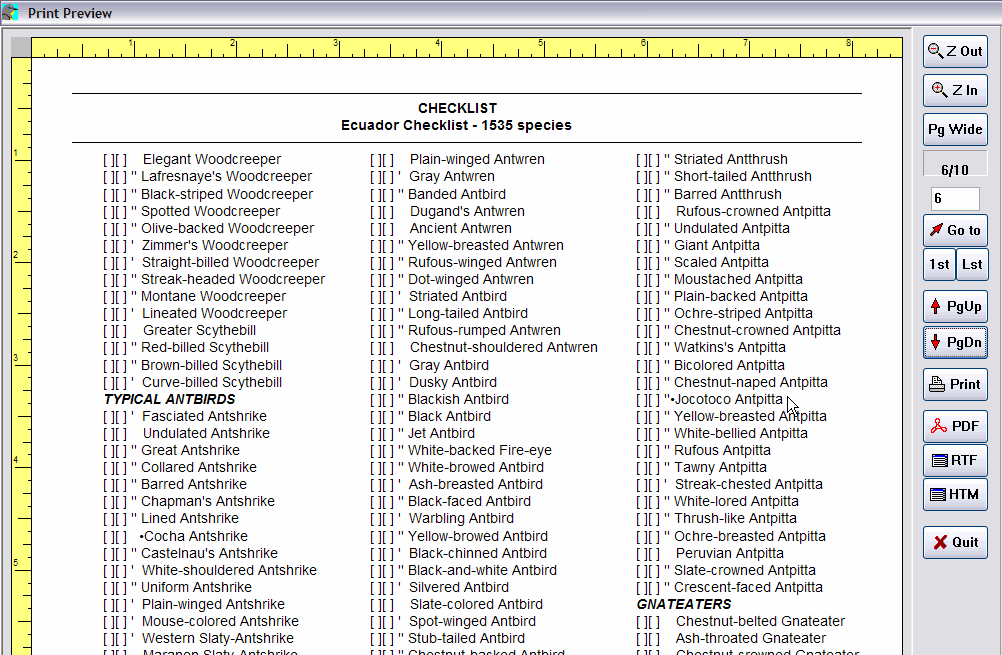
In this case, the user has the Shawneen Finnegan Nation Checklist Add-On and has selected Ecuador. Without the Add-On, this could just as easily be a checklist of a state, or the ABA North America checklist, in which case all features (including ' and '' markers) apply (except "Endemics").
This WYSIWYG Print Preview has been 'zoomed' in to better show detail. This represents what a printed checklist will look like -- although the actual screen image and printed output look a lot better than a web page representation. Arial font has been chosen for screen visibility, although not as pretty as Times New Roman, for example.
Note the ' and '' markers next to some species. The double '' marker indicates species the user has been seen in Ecuador by the birder. A single ' marker indicates a species the user has seen anywhere else. The Ecuador endemics are represented by a • (dot) marker -- note the Jocoto Antpitta in the right column, and the Cocha Antshrike in the left column. Endemics can also be indicated by a ! marker, depending on the user's option. The check-off blocks can be changed to ______ blocks or eliminated altogether.
The various markers and check off blocks can be individually eliminated.
Latin names, in italics, can be added to the document. Family names, bold print, and italic print can be eliminated if desired.
For clarity on the web, this document is previewed in Arial font in three columns.
Columnar report output can be printed with unmatched flexibility and quality - Another AviSys Exclusive!
With or without the nation checklist add-on, state and province checklists, using the included Tony White State and Province Checklist data, can be printed exactly like the nation example above, excepting endemic markers.
Note the buttons below the page navigation buttons. You can go direct to your Printer from this Preview screen. Or you can produce Adobe Acrobat (.PDF), Microsoft Word (.RTF), or web page (.HTM) documents and files. If you choose .HTM to send the report to your web site, you will get Next and Previous buttons on each page. PDF and RTF output include complete font and font attribute support.