AviSys Palm Support
If you still have a Palm device, you might like to try AviSys Palm Support. It allows you to record sighting checklists on your Palm and then synch them directly into AviSys. For more details, read Jerry's documentation.
To install the support, download and run the file PALM.exe. When you run it, the dialog will display "C:\AVI6" in the "Unzip to folder" field.
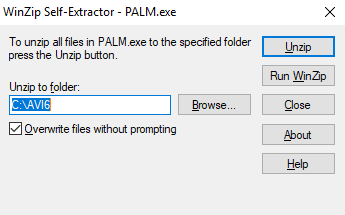
This is the normal location of the main AviSys folder, and running the install this way will will create a folder named "PALM" in the C:\AVI6 folder. Click the "Unzip" button, and then Close.
If you have AviSys installed in a different location, you will need to adjust the folder name appropriately. You must end up with a folder named PALM in your main AviSys folder. Don't rename it, it is required to be named PALM.
Once you have installed Palm Support, follow the additional instructions in AviSys Palm Support User's Guide. Skip the first paragraph, which talks about running the install from a CD.