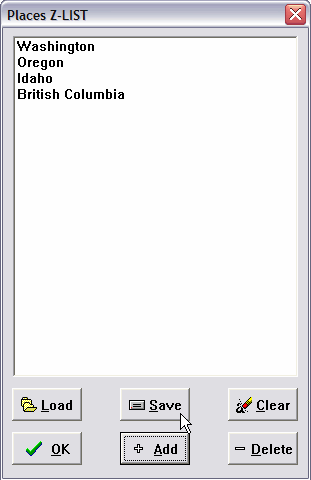
To run reports with multiple Place criteria, at the AviSys main screen, select File and then Places Z-LIST. You are presented an empty list box. Using the Add button, you can add any number of Places to the list. For example, for the Pacific Northwest Region, you could Add the states Oregon, Idaho, Washington, and British Columbia to the list. Close the dialog with OK.
Click the Places main menu item. In either the Sites, Cities, or Counties table, add a Place called Z-LIST, spelled exactly like that, in caps. (We've put one in Counties for you) Don’t link anything to this Place, and don’t link it to anything. It’s not real, it’s a token.
Now, when running reports or listing sighting records, if you select a Place criteria of Z-LIST, the report will include records for the combination (aggregate) of Places currently in the Z-LIST dialog. In our hypothetical case, the report would include all records for all four states.
When adding checklists to the Checklist Menu, you can create a checklist called Z-LIST, using this entry. When you invoke the checklist, this Z-LIST dialog will be presented for you to load either ALL nations (if the Shawneen Finnegan World-wide Nation Checklists are installed) or ALL states. An aggregate checklist of those states or nations will be created.
You could make a Z-LIST for all the NWRs you bird in, or for a group of counties. But you should be very thoughtful in making a list—it is easy to select a group that results in a nonsense report.
The Z-LIST is the perfect solution for the dilemma where you want to study a refuge that resides in more than one county, while still maintaining the integrity of your county lists. You can divide the refuge into segments based on what county they are in, making those segments Cities or Sites, and linking those segments to the correct counties. You record the refuge sightings by segment. To run a report or listing for the refuge, you create a Z-LIST consisting of all those segments.
(For even more granularity, if the segments are Cities you can have Sites within each segment. Or, instead of using Sites, you can create a Key Word for each of the smaller areas, in which case those areas can cross into multiple county segments -- probably the most flexible approach.)
See Complex Geographies, below.
Note that you can Store the current Z-LIST in a .ZLF file. In the case of the Pacific Northwest states you might name it PACNW.ZLF. You can then Load that Z-LIST any time you wish, and you can modify it and store it away again. You can also Clear the list, or highlight and Delete individual entries.
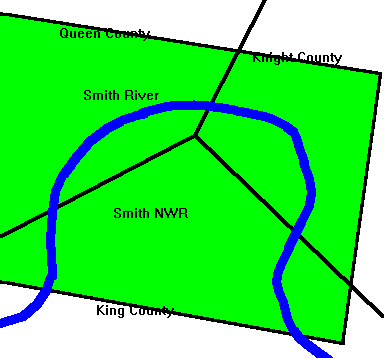
Lets say that you need comprehensive bird records of the Smith NWR, the green rectangular area shown above. Your problem is that you also keep records for the three counties that the NWR is in, King, Queen, and Knight Counties. Further, you need specific records for the Smith River riparian area within Smith NWR.
Here's a scheme that will handle the situation:
| Cities: | Smith NWR-King | ...linked to King County |
| Smith NWR-Queen | ...linked to Queen County | |
| Smith NWR-Knight | ...linked to Knight County | |
| Z-LIST named: | SMITHNWR.ZLF consisting of: | |
| Smith NWR-King | ||
| Smith NWR-Queen | ||
| Smith NWR-Knight | ||
| Key Word: | Smith River Ripar |
You record your sightings in Smith NWR by county, using the Cities, such as Smith NWR-King. This ensures that your county records are kept up to date.
For any of those sightings that are also in the Smith River Riparian area, you enter the Key Word Smith River Rip.
Now by loading the Z-LIST SMITHNWR.ZLF and using it in the Place criteria, you can run reports for the complete NWR.
Further, by adding the Key Word Smith River Ripar in the criteria, you can run reports for just the riparian area within the NWR.
If you want reports for the riparian area inside and outside the NWR, use the Key Word by itself.
Note that all the records in the NWR also updated your counties, so your county reports will be correct, too.
When you consider that you also could have recorded nesting female birds with Attributes, you get a feeling for the immense power of the Z-LIST combined with Places, Key Words, and Attributes.