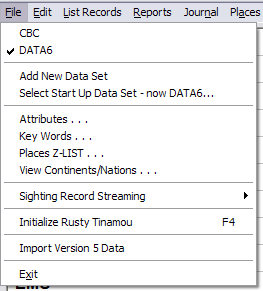
This is the File menu, with the Sighting Record Streaming sub-menu opened.
The available data sets are listed at the top. In this case, only one data set, DATA is available. You can create additional data sets by selecting, Add New Data Set or open another existing data set by clicking its name.
The current data set is indicated by a check mark next to its name, and its name is posted in the program title bar.
If you click Select Start Up Data Set, you can select from a list the data set you want to be automatically loaded.each time you start AviSys.
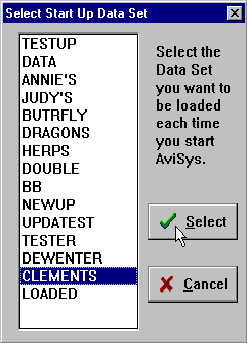
The Attributes, Key Words and Places Z-LIST tables can be reached from the File menu. The Continents/Nations dialog can also be reached if you need to study it.
Click on these topic names to study Sighting Record Streaming and Initializing.