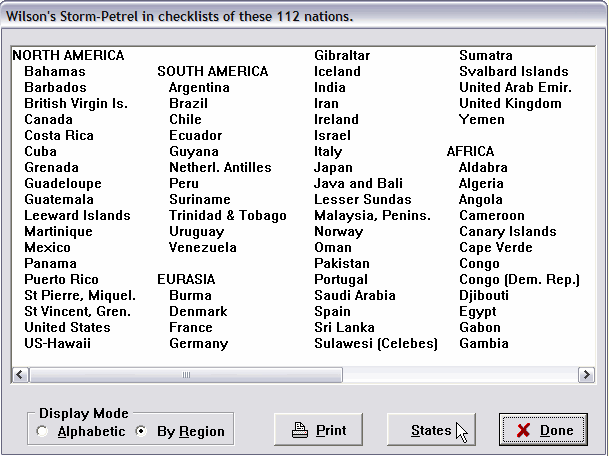
If you have the Shawneen Finnegan World-wide Nation Checklist add-on (available from us at www.avisys.net), this dialog is available when the Range button (previously StateCL button) is clicked on the main screen. The state checklist status dialog is first displayed (if the highlighted bird is present in any states), and when the Nations button is then clicked, this dialog is displayed. (If there were no states in the status, this dialog is automatically displayed.)
By selecting a button in Display Mode, you can have the nations displayed in alphabetic order, or grouped by AviSys continent (ABA Region) as shown here. You can Print the results.
See Checklist Menu and Reports.