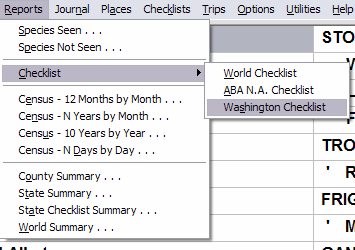Reports
At the main screen, click the Reports menu item.
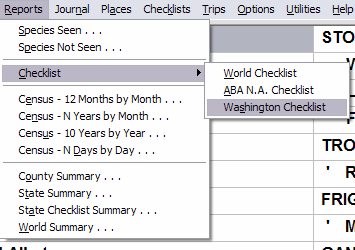
You are presented the Report Type menu offering nine categories of reports:
- Species Seen
- A checklist format (columnar) report that lists the species you have seen under the circumstances you define in the Report Criteria dialog.
- Species Not Seen
- The reverse of Species Seen, it shows the species not seen (a “hit list”). With a checklist invoked, it reports the species not seen with reference to the geography and species list of the invoked checklist.
- Checklist
- Prints the Clements World Checklist, the ABA N.A. Checklist, or a state, nation, or custom invoked checklist. This is a multi-column report, and you are given the option of having _____, [ ][ ], or no checkoff blocks printed. You also have the option of having the ' and '' sighting markers printed, and endemic markers if it's a nation and you have the Shawneen Finnegan World-wide Nation Checklist Add-on installed.
- Census-12 Months by Month
- Prints a spreadsheet of the quantities of either sighting incidents or bird populations, in the geography and 12 month date range you define. Quantities are listed by month, with a starting month of your choice.
- Census-N Years by Month
- The same as the above, except that you can define any number of years, and the months always start with January.
- Census-10 Years by Year
- Similar to the above; you select a ten year date range. Quantities are listed by year.
- Census-N Days by Day
- Similar to the above; you select 1 to 12 days, starting any date. Quantities are listed by day. This is a great report to simply list the species seen each day during a trip -- a favorite of tour leaders.
- County Summary
- A one page summary of the species seen counts, and total ticks, for all the counties in a selected state.
- State Summary
- Produces a one page summary of species seen counts and checklist counts for states, provinces, and regions, as well as total ticks for the larger regions. Optionally produces a listing of all species seen, with indicators for the states and provinces in which the species have been seen.
- State Checklists
- Produces a listing of all species in the N.A. Master Checklist showing, for each species, the states that include that species in their checklists.
- World Summary
- Produces a one-page summary of your species seen counts for all nations, continents, and ABA Regions/Areas.
When you select the report type you want, if report selection criteria are appropriate you are taken to the Report Criteria dialog. Otherwise, you are taken directly to the Print Options dialog in preparation for printing or viewing.