Highlight Clark's Grebe, in the Master Checklist (first page in NA mode). Click the State CL or Range button.
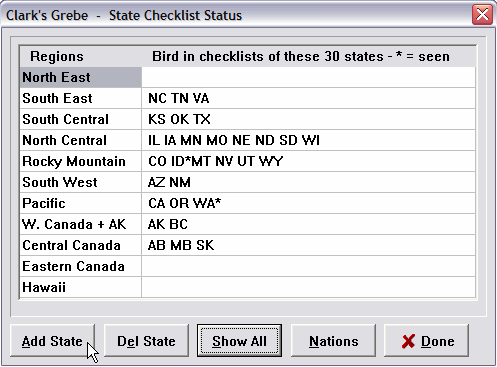
You will see the abbreviations of the states that include Clark's Grebe in their official checklists. The states where you have seen the species are marked with an * (asterisk). While still viewing the state checklist window, click Show All. The states that do not include the target species are included in lower case. If you have installed the Shawneen Finnegan World-wide Nation Checklist add-on (available from us), the Nations button is enabled. Click it to see the world-wide distribution of the current species.
Prepare your mind a little here. You are accustomed to state checklists having species. But, likewise, you can consider species as having state checklists.
You can add states to, and delete states from, the target species by using Add State and Delete State in the StateCL window. In fact, you can add or delete up to six states at a time by typing them in the form /CA/TX/MD/BC in the text entry window provided. This action not only changes the state checklists you have installed in your Checklist menu, but it also updates AviSys' internal cache of all 63 state and province checklists. This is the best way to make periodic changes to state checklists.
See The Checklist Menu.
Another way to make changes is to “mark” and “un-mark” species in an invoked state checklist. This process requires that you have that state in your checklist menu. (If you don't, you need to add it—a simple process.) Select Checklists from the main menu, highlight the state checklist you need to change, and click the Mark button. Now you can navigate through the checklist, marking and un-marking species as required. When you are finished, click the red X escape button to finish the marking. (See the User's Guide for marking instructions.)
See The Checklist Menu and Reports.