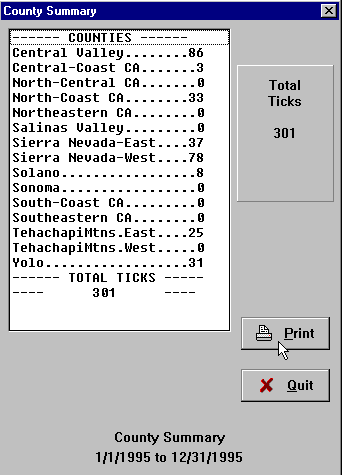
Under the Reports main menu item, you will see an entry -- County Summary. This report will assemble the species seen counts for each of the counties of a selected state, and will also report the "total ticks," the summation of the seen counts of those counties. You can provide date range, key word, and/or Attribute criteria.
When choosing the report, you will be prompted for the state and taken to the Places Tables "States" page. All the County Places linked to that state will be assembled for the report. However . . .
Note that this birder has a lot of "non-county" counties, defining regions rather than counties, and that the report lists them right along with the "real" counties. This is usually not the case with county listers, as they tend to preserve the Counties table for real counties. But when running this report, AviSys will ask if you would like to go to the Z-LIST facility to list County table entries, for the selected state, that you want to be excluded from the report. In the Z-LIST you would insert such Places as "Central Valley" and "South-Coast CA," above. To make it easy to run this report in the future, you can Store the Z-LIST for quick recall.
Like all reports, this report can be run to Viewer (above), Print Preview (where you can also create Adobe Acrobat, Microsoft Word RTF, and HTML web page files), Printer, Text File, and Print File.